
If you’re one of those ‘woke sisters’ who has covered up the front-facing camera on their laptops, then I’m sure you’re under no illusion whatsoever that staying safe on the web isn’t something you can gloss over. If you’re not one of those though, then do read on!
Remember the Facebook revelations? That had blown the cover on institutions which, while we did have suspicions over, weren’t quite as honest as you’d expect. While these institutions might be regarded as the gentlemen crooks of the business, you’d hardly want to imagine what the brutes of the industry are capable of. That’s why it falls to you to stay safe online, and we’ve compiled a few handy tips you can follow right away to remedy this.
Impenetrable passwords

The days of recycling passwords for different accounts, and using ones that are as unoriginal and vanilla as bad_girlz99 are well and truly behind us. At the very least, make sure your passwords are strong and unique. You should also avoid using phrases that are written correctly, but you should include special characters and numbers in your passwords, and you should use a different password for each account that you have. In addition, if possible, use a password manager with multi-factor authentication, or go all in with a top-of-the-line one.
Kill unnecessary app access

Smartphone and tablet apps routinely ask for permissions that are not critical to their functioning, and you’d only have to wonder what they can do with all your personal info. However, when are prompted to say ‘no’ or ‘ok’ to each permission, we are more inclined to hit ‘ok’. But quit having a hissy fit, all’s not lost! Your next steps are easy but crucial: go to app permissions and review the permissions you have granted to specific apps. Next, decline app permissions which you think are unnecessary to that particular app. Now, your pics, videos, and other precious data are hidden away from prying eyes.
Incognito is incredible
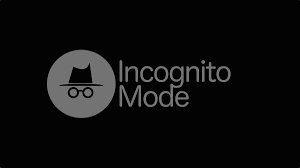
If you share computers or are even called upon to use a public computer, it’s always advisable to stay safe by switching to the ‘incognito or private browsing’ option. Now, if you’re very finicky about what you put into Google on your mobile devices, you could also use browsers such as Firefox Focus which are ‘incognito’ from the get-go, and you can even choose which search engine that you use on these apps. Going ‘incognito’ stops browsers from unauthorized access to sensitive data such as credentials and passwords and more.
Patch it up

Software developers regularly push out security patches and updates for the most recent vulnerabilities and chinks in their software’s armor. While you may be put off by the time it takes to ‘update,’ not to mention the huge disruption it causes to your work or playtime, not doing this could roll out the red carpet to hackers, phishers, and other sinister online dwellers.
Remember, staying safe online is not something that a conspiracy theorist conjured up in a dope dream. Besides, it’s something of an ongoing journey, so always be ready to up your safety game, and keep at it!



































































