
Hostgator domain transfer | hermagic
In today’s digital age, a domain name holds significant value for individuals and businesses alike. It serves as an online identity, facilitating easy access to websites and content. HostGator, a renowned web hosting and domain services provider, offers a seamless domain transfer process that allows users to migrate their domains to or from their platform.
Changing the domain registrar where a domain name is registered is called a domain transfer. This action might stem from a need to consolidate domain management, change hosting providers, or acquire better services. HostGator Domain Transfer simplifies this procedure, enabling users to efficiently transfer their domains with minimal downtime and hassle..
Steps Involved in HostGator Domain Transfer
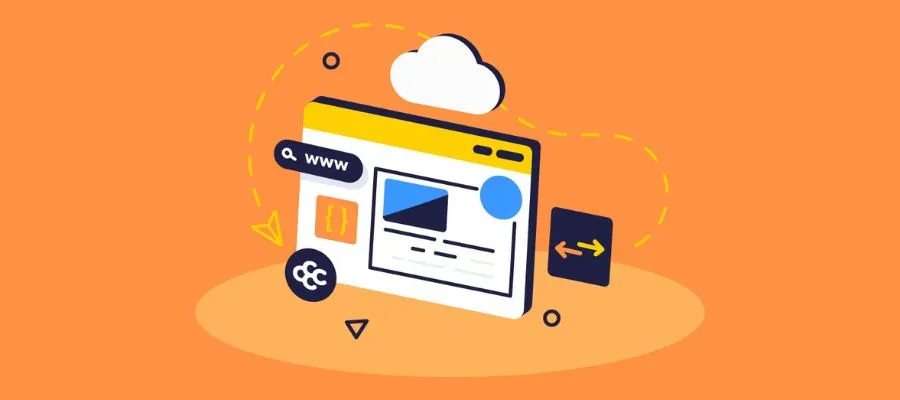
Steps Involved in HostGator Domain Transfer | hermagic
Preparation:
Before initiating a HostGator Domain Transfer, it’s crucial to create a backup of all website files and databases to prevent data loss.
Unlocking Domain: If the domain is locked, it must be unlocked to facilitate the transfer process.
Purchase Domain Transfer:
Users need to purchase a domain transfer service from HostGator. This often includes a one-year extension of the domain’s registration.
Retrieve EPP Code:
An EPP (Extensible Provisioning Protocol) code, also known as an authorization code, is required. It serves as a security measure to confirm the domain’s owner’s intent to transfer.
Initiate Transfer:
Within the HostGator Domain Transfer dashboard, initiate the transfer by entering the domain name and EPP code. An email confirmation is sent to the domain’s administrative contact for approval.
Confirmation and Approval:
After receiving the confirmation email, review the transfer details and approve the transfer.
The current registrar might also send an email to confirm the transfer.
Wait for Transfer:
The transfer process usually takes around 5 to 7 days, during which the domain remains functional. Both registrars communicate to ensure a secure and accurate transfer.
Completion:
Once the HostGator Domain Transfer is complete, the domain is under the management of HostGator. Verify all domain settings and website functionality.
Benefits of Using HostGator Domain Transfer

Benefits of Using HostGator Domain Transfer | hermagic
In the ever-evolving landscape of the digital age, a website’s domain is not just an address; it’s a virtual identity, a gateway to a brand’s online presence. Amidst this significance, the process of domain transfer gains paramount importance. HostGator, a renowned web hosting and domain service provider, offers a streamlined and efficient HostGator Domain Transfer service that presents numerous benefits for individuals and businesses alike.
Seamless Migration of Website Content and Data:
One of the most compelling benefits of HostGator domain transfer lies in its ability to facilitate the seamless migration of website content and data. Whether users are switching from an outdated domain registrar or consolidating their online presence, HostGator’s transfer process ensures that all vital components of a website, including files, databases, and email accounts, are accurately and efficiently migrated to the new domain. This ensures minimal disruption to the website’s functionality and user experience.
Enhanced Website Management and Control:
HostGator Domain Transfer translates into enhanced website management and control. HostGator’s intuitive control panel empowers users with the tools they need to easily manage domains, subdomains, databases, and other critical aspects of their online presence. The user-friendly interface allows for effortless domain configuration, DNS management, and domain privacy settings, putting the user firmly in the driver’s seat of their website’s destiny.
Boosting Brand Image and Credibility:
In today’s digital landscape, a consistent and professional online identity is indispensable. HostGator Domain Transfer can significantly enhance a brand’s image and credibility. HostGator offers users the option to create personalized email addresses associated with their domain, reinforcing their brand identity and exuding a sense of professionalism. This branding cohesion can leave a lasting impression on clients and customers, ultimately fostering trust and credibility.
Seamless Platform Integration:
HostGator Domain Transfer seamlessly integrates with its wide range of hosting solutions. Whether users opt for shared hosting, VPS hosting, or dedicated server hosting, the process of domain transfer is harmoniously synchronized with the hosting environment. This integration ensures optimal performance, security, and scalability, enabling websites to operate at their full potential.
Search Engine Optimization (SEO) Advantages:
HostGator Domain Transfer can have positive implications for search engine optimization. HostGator offers a suite of SEO tools and features that can contribute to a website’s search engine rankings. These tools include access to various SEO plugins, website analytics, and performance optimization options. By harnessing these tools, users can enhance their website’s visibility in search engine results pages, driving organic traffic and potentially expanding their online reach.
24/7 Customer Support and Technical Assistance:
HostGator Domain Transfer commitment to customer satisfaction extends to its domain transfer service. Users can take advantage of HostGator’s round-the-clock customer support and technical assistance. Whether encountering issues during the domain transfer process or requiring guidance on domain configuration, users can rely on HostGator’s knowledgeable support team to provide prompt solutions and expert advice..
Challenges in Multiple HostGator Domain Transfers:

Challenges in Multiple HostGator Domain Transfers | hermagic
Technical Complexity: HostGator Domain Transfer involve intricate technical processes, which can become even more complex when conducting multiple transfers. The intricacies of DNS configuration, IP address changes, and database migration can lead to errors, downtime, and loss of data.
Downtime and Accessibility: During HostGator Domain Transfer, websites might experience downtime, affecting accessibility and potentially leading to revenue loss for businesses. When conducting multiple transfers, the challenge of minimizing downtime becomes even more critical.
Data Integrity and Security: Ensuring the security and integrity of data during transfers is paramount. Sensitive customer information, transaction records, and proprietary data must be safeguarded to prevent unauthorized access or data loss.
Communication and Coordination: Effective communication and coordination among stakeholders are essential for successful domain transfers. When dealing with multiple transfers, managing communication channels, timelines, and expectations can become overwhelming.
Potential Loss of SEO Ranking: Frequent domain transfers can negatively impact search engine optimization (SEO) efforts. Each transfer could lead to changes in URL structure, page indexing, and backlinks, potentially affecting the website’s search engine rankings.
Conclusion
In the realm of web management, HostGator Domain Transfer is a strategic move that requires thoughtful execution. HostGator’s streamlined process and comprehensive support make it an attractive option for individuals and businesses seeking to transfer their domains. By adhering to the outlined steps and considering potential challenges, users can smoothly transition their domains while leveraging HostGator’s suite of web-related services. For more information on cheap domain transfer visit the official website of Hermagic.
FAQs








































































