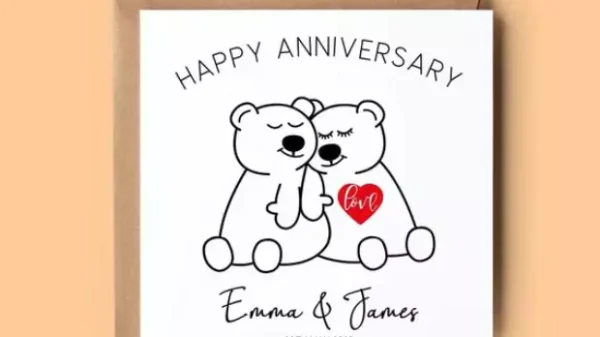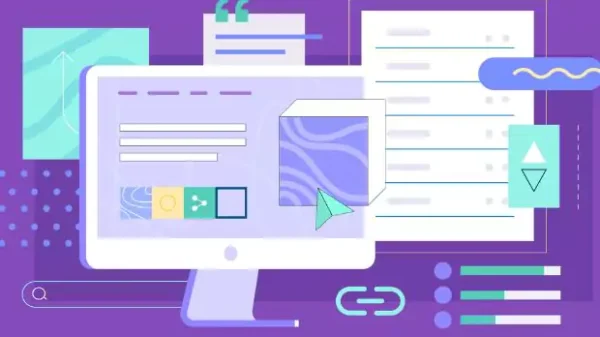vpn leak test | hermagic
A VPN, or virtual private network, is a crucial tool for protecting your online privacy and security. When you use a VPN, your internet traffic is encrypted and routed through a private network, masking your IP address and making it more difficult for anyone to track your online activities. However, even the best VPNs are not foolproof, and it’s possible for leaks to occur. A VPN leak testing tool helps to determine if your VPN is working properly and if there are any leaks in your network. A VPN leak occurs when some of your internet traffic is not being routed through the VPN server, allowing your online activities to be tracked by third parties. There are several types of VPN leaks, including DNS leaks, WebRTC leaks, and IP leaks. Read the following article curated by Hermagic to learn more about the VPN leak test, express vpn dns leak test and test VPN leak.
How to perform a VPN leak test?
Virtual Private Network (VPN) is a powerful tool for enhancing online privacy and security. By using a VPN, your internet traffic is encrypted and your IP address is hidden, making it difficult for third parties to monitor your online activities. However, even with a VPN, there is still the possibility of data leaks. VPN leak tests are essential for ensuring that your VPN is working correctly and keeping your online activities private. There are multiple ways to find out how vpn leak testing tool works. Here’s how to perform a VPN leak test:
Step 1: Check your IP address
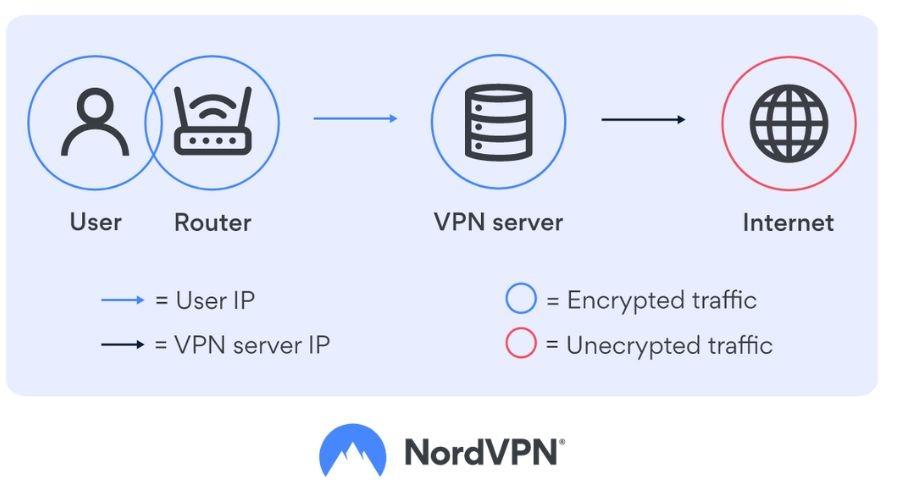
Check your IP address | hermagic
The first step in performing a VPN leak test is to check your IP address. When you’re not connected to a VPN, your IP address is visible to anyone who can see your online activities. To check your IP address, you can visit any of the IP address-checking websites available on the internet. The most popular ones are WhatIsMyIP.com and WhatIsMyIPAddress.com. Once you have noted down your IP address, connect to your VPN and repeat the process. If your IP address has changed, your VPN is functioning correctly.
Also Read: Features And Benefits Of The Best Meshnet VPN
Step 2: DNS Leak Test

DNS Leak Test | hermagic
A Domain Name System (DNS) leak occurs when your computer sends DNS requests outside of the VPN tunnel. These requests reveal your location and online activities, making you vulnerable to tracking and monitoring. To perform a DNS leak test, you can use one of the many online tools available, such as dnsleaktest.com or dnsleak.com. These websites will run a series of tests to ensure that your DNS requests are not leaking outside the VPN tunnel.
Step 3: WebRTC Leak Test

WebRTC Leak Test | hermagic
WebRTC is a technology used for real-time communication in web browsers, such as voice and video calls. WebRTC can leak your IP address, even if you’re using a VPN. To perform a WebRTC leak test, you can use any of the online WebRTC leak test websites such as browserleaks.com/webrtc or ipleak.net. These websites will test whether your WebRTC requests are leaking outside the VPN tunnel.
Also Read: Learn Everything About Free VPN For MAC
Step 4: IPv6 Leak Test

IPv6 Leak Test | hermagic
Internet Protocol version 6 (IPv6) is a newer version of IP that allows for more unique addresses and improved routing. However, not all VPNs are compatible with IPv6, and if your VPN is not configured to use IPv6, it can leak your real IP address. To perform an IPv6 leak test, you can use websites like ipv6leak.com or test-ipv6.com. These websites will test whether your IPv6 requests are leaking outside the VPN tunnel.
Step 5: Firewall Leak Test
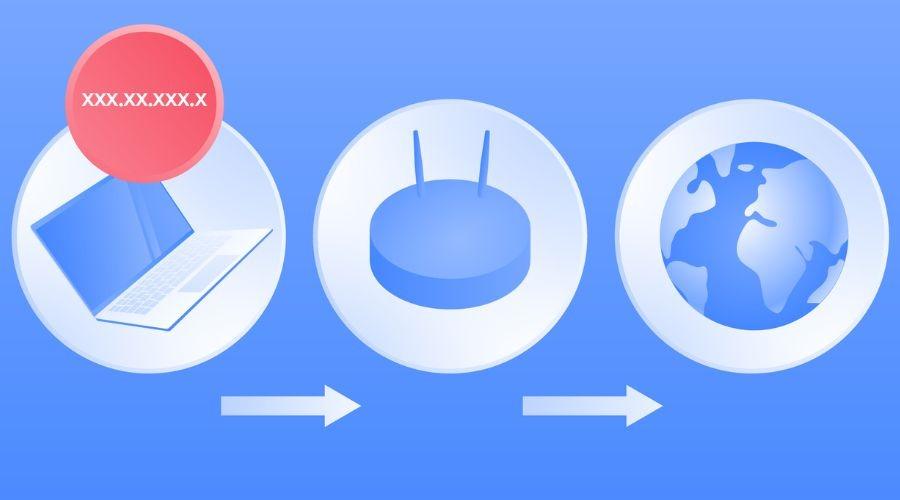
Firewall Leak Test | hermagic
Some internet service providers (ISPs) and network administrators use firewalls to block VPN traffic. A firewall leak occurs when your VPN traffic is blocked by a firewall, revealing your real IP address. To perform a firewall leak test, you can use websites like doileak.com or ipleak.net. These websites will test whether your VPN traffic is being blocked by a firewall.
How to prevent VPN leaks?
A Virtual Private Network (VPN) is a secure way of browsing the internet without being tracked or monitored by hackers, internet service providers (ISPs), or government agencies. VPNs work by creating a secure, encrypted tunnel between the user’s device and the VPN server, which hides the user’s online activity and location. However, VPN leaks can occur, which can expose the user’s IP address and location, compromising their online privacy and security.
Also Read: Know All The Necessary Details About VPN Leak Test
1. Understanding VPN leaks
VPN leaks can occur due to a variety of reasons, including DNS leaks, WebRTC leaks, and IP leaks. A DNS leak occurs when the user’s device uses the ISP’s DNS servers instead of the VPN’s DNS servers, allowing the ISP to track their online activity. A WebRTC leak occurs when the user’s browser leaks their real IP address while using a VPN. An IP leak occurs when the VPN connection drops, and the user’s real IP address is exposed.
2. Use a reliable VPN provider
One of the essential ways to prevent VPN leaks is to use a reliable VPN provider that offers secure connections, strong encryption, and no-logs policies. A trustworthy VPN provider should have a transparent privacy policy that outlines how they collect and use user data. They should also offer robust encryption protocols, such as OpenVPN and IKEv2, that prevent data leaks.
3. Enable the Kill Switch
Most VPN providers offer a Kill Switch feature that blocks all internet traffic if the VPN connection drops. The Kill Switch prevents any data from being transmitted without encryption, which can help prevent IP leaks. It’s essential to enable the Kill Switch feature in the VPN settings to ensure maximum protection.
Conclusion
In conclusion, a VPN leak testing tool is an essential tool for anyone using a VPN to protect their online privacy and security. By performing regular leak tests and taking the necessary precautions, you can ensure that your VPN is working properly and that your online activities remain private and secure. Visit Hermagic for more details, and also check Nordvpn.
FAQ’s